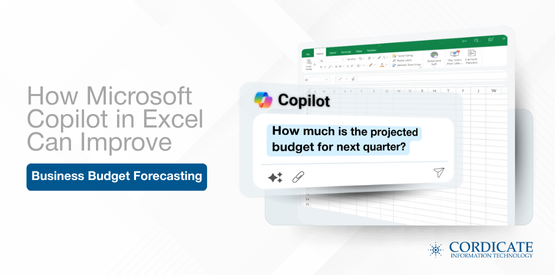Data, numbers, and facts are the main focus of all businesses. As technology advances, the data-driven world continues to put more pressure on small and mid-size businesses to improve their budgets and make faster, more accurate financial decisions, as there is less margin for error.
There is nothing like budgeting that will consume the finance team’s time and effort. And not only is it time-consuming, but it can be error-prone. Microsoft 365 Copilot has entered the SMB chat with its AI-powered, automated features integrated with Excel and the Microsoft 365 Suite of tools. Let’s take a deep dive into how Copilot will help you transform the workflows of your business with accurate, automated, and expedited budget forecasting.
Copilot Provides Budget Forecasting with Natural Language Prompts
Historically, users of Excel had to master complex formulas, learn to use pivot tables and data models to extract the reports needed for meaningful forecasts. With Copilot, though, these tasks are made far easier. The Microsoft 365 Copilot chat allows users to input their prompts in their natural language and receive reliable data reports based on the tweaks they make.
For example, a user can simply request something like “Forecast month-to-month sales revenue based on the trends from the last two years”. This prompt in plain English will put Copilot to work, which will produce the exact report you need in seconds. You can also manipulate the exact data it pulls to achieve a fully customizable report, allowing you to make the best decisions using reliable and accurate data. Best of all, gone are the days when you spent hours compiling spreadsheets and analyzing them manually— Copilot now handles all of this while helping even the most inexperienced Excel users get the information they need to run their business.
Peace of Mind Scenario Planning and What‑If Analysis in Excel
What will happen if sales go down by 20%? What if shipping costs increase by $5 per parcel? How will these rising gas prices affect the prices I need to charge for my products? All of these questions must be answered at some point by business owners, but getting these answers means projecting a what-if analysis and a potential future budget.
Drafting these what-if scenarios can be problematic for the finance team in terms of turnaround time, but using Microsoft 365 Copilot will simplify and expedite the process. Copilot agents can run these analyses for your finance team and allow you to focus more on taking the next steps to plan to mitigate the scenario you’re calculating to avoid. Copilot Studio and its generative AI assistant are able to generate multiple scenarios at once, allowing a well-rounded picture of potential outcomes.
Leveraging Copilot for Finance to Cleanse and Prepare Budget Data
A financial forecast can only be as accurate as the data being used to generate it, and achieving an accurate forecast has become easier than ever before with Microsoft 365 Copilot. No longer will you need to sit and scrub out duplications, errors, or inconsistencies just to ensure that a report is produced accurately. Copilot will handle the cleansing of your data, identifying potential errors, detecting duplicates, highlighting anomalies, and ensuring the data is as accurate as possible when generating a report. All the user would have to do is to prompt it with a command like, “clean this sales data aligned by the fiscal year”. This command triggers the system to generate an automatic report of the necessary data.
Building Financial Models with Copilot-Generated Formulas and Python
Python code is a bear to handle, even for the most experienced users. However, with Microsoft Copilot integrated with Python, the workflow surrounding more complex data models and creating custom scripts will be made easier. Thanks to this powerful integration, the system will generate Python code specific to your needs, allowing even the most inexperienced users to benefit from large data model analysis when needed. Whether you’re trying to calculate ROI, forecast cash flow, or project payroll costs, Copilot integrates with Python to handle that burden for you. What’s even better is that you will benefit from sophisticated and tailored models for your specific technical requirements.
Generative AI for Creating Charts, Reports, and Summaries
Often, we find ourselves having to present the data of our business and its finances. Clear and accurate visuals are important for stakeholders and management who make their decisions based on the data presented to them. But all of this would traditionally take hours to prepare.
When you’re using Copilot, this is simplified through natural language commands and generative AI that will aggregate whatever data you need into a chart or report. All you have to do is give it a command such as, “Create a pie chart of Q4 expenses”. You will instantly get the pie chart you’re looking for without having to spend hours on having to access and tracking down these figures on your own. With the manual work eliminated, you can focus on profit-building
Adopting Microsoft Copilot for AI-Powered, Accurate Budget Forecasting
The point of budgeting isn’t simply to track the cost of your business. It is also about projecting growth, guiding strategy, and managing risk. Inaccuracies in the forecast you create can easily lead to poor investment decisions, issues with cash flow, and even worse, missed revenue goals.
Microsoft 365 Copilot in Excel offers the solutions you need to ease the burden of your budgeting process with its tech-driven intelligence. It will empower each team member to participate in the important task of budgeting, regardless of their skill level with Excel. Copilot also diminishes the risk of human error by catching mistakes and discrepancies, even when working with databases across multiple departments.
With Copilot, small businesses can benefit from enterprise-grade forecasting without incurring the costs of hiring an additional team member or purchasing a tool. It is all provided at an accessible price point while providing game-changing benefits to your budget forecasting processes.
Why Businesses Should Adopt Copilot for Accurate Budget Forecasting
Budget forecasting continues to be an essential part of running a business. Though it has historically been a challenging process, Copilot is now available to ease the stress and take away some of the manual burden of putting together an accurate forecast. When using Microsoft Copilot in Excel, you will benefit from intuitive, automated, and intelligent tools that will make the work of your team far more effective and efficient.
Contact Cordicate IT today to discuss next steps about Microsoft Copilot implementation and or managed services, and IT solutions.